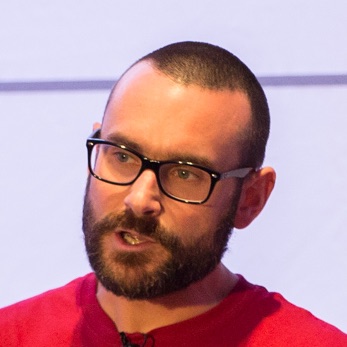Logs are magical things. They tell us what an application is doing—or not doing. They help us debug problems. As it happens, they also underpin the entire philosophy of Apache Kafka, but that’s a story for another day. Today we’re talking about logs written by Kafka Connect, and how we can change the amount of detail written.
By default, Kafka Connect will write logs at INFO and above. So when it starts up, the settings that it’s using, and any WARN or ERROR messages along the way - a missing configuration, a broken connector, and so on. If you want to peer under the covers of what’s happening, perhaps in a given connector, you’d want to see DEBUG or even TRACE messages too.
Until Apache Kafka 2.4 it was necessary to bring down the Kafka Connect worker, change the log configuration file, and restart the worker. There are a few problems with this approach:
-
Where’s the log configuration file? It can be fiddly to find, especially if you’re not regularly working with it
-
If you’re troubleshooting a connector with an issue that’s intermittent, restarting the worker may clear the problem, so you lose the opportunity to see the more detailed log
-
If you’re trying to get the log files for just a certain element of the logs generated it can be trial-and-error to get the configuration for this, and thus a really long-winded process with stopping and starting the worker each time until you get it right
Changing the log level of Kafka Connect
With the implementation of KIP-495 it’s possible to leave the Kafka Connect worker running and change log levels dynamically. This is VERY useful. Let me show you why.
To start with Kafka Connect is running at the default INFO level. We can confirm this by querying the new admin/logger API:
$ curl -s http://localhost:8083/admin/loggers/ | jq
{
"org.apache.kafka.connect.runtime.rest": {
"level": "WARN"
},
"org.reflections": {
"level": "ERROR"
},
"root": {
"level": "INFO"
}
}For reference, this corresponds to the three loggers that are configured in log4j:
$ cat /etc/kafka/connect-log4j.properties
log4j.rootLogger=INFO, stdout
[…]
log4j.logger.org.reflections=ERROR
log4j.logger.org.apache.kafka.connect.runtime.rest=WARNYou can reference any particular logger that you want. Imagine you’ve got a connector that you want to inspect, but without the noise of TRACE logging throughout. You can target just this set of logs:
$ curl -s -X PUT -H "Content-Type:application/json" \
http://localhost:8083/admin/loggers/org.apache.kafka.connect.runtime.WorkerSourceTask \
-d '{"level": "TRACE"}' \
| jq '.'To revert the logging you just re-issue the API call with a different level set:
$ curl -s -X PUT -H "Content-Type:application/json" \
http://localhost:8083/admin/loggers/org.apache.kafka.connect.runtime.WorkerSourceTask \
-d '{"level": "INFO"}' \
| jq '.'Dynamic log levels in action for troubleshooting Debezium
I had great use for this just today when I was debugging a problem that someone was having with Debezium. In this case, I spun up Kafka Connect with its default config, and simply bumped up the logs for Debezium so that I could see in detail what it was doing:
$ curl -s -X PUT -H "Content-Type:application/json" \
http://localhost:8083/admin/loggers/io.debezium \
-d '{"level": "TRACE"}' \
| jq '.'
[
"io.debezium",
"io.debezium.connector.mysql.MySqlConnector",
"io.debezium.connector.postgresql.PostgresConnector",
"io.debezium.util.IoUtil"
]Now I can see exactly what’s going on
…
[2020-01-16 22:47:26,864] TRACE Polling for events (io.debezium.connector.mysql.MySqlConnectorTask)
[2020-01-16 22:47:26,864] TRACE Polling for next batch of records (io.debezium.connector.mysql.BinlogReader)
[2020-01-16 22:47:26,866] INFO Creating thread debezium-mysqlconnector-asgard-binlog-client (io.debezium.util.Threads)
[2020-01-16 22:47:26,913] DEBUG Rotating logs: Event{header=EventHeaderV4{timestamp=0, eventType=ROTATE, serverId=1, headerLength=19, dataLength=25, nextPosition=0, flags=32}, data=RotateEventData{binlogFilename='binlog.000002', binlogPosition=155}} (io.debezium.connector.mysql.BinlogReader)
[2020-01-16 22:47:26,914] DEBUG Clearing table converters (io.debezium.connector.mysql.RecordMakers)
[2020-01-16 22:47:26,916] TRACE Received event: Event{header=EventHeaderV4{timestamp=0, eventType=ROTATE, serverId=1, headerLength=19, dataLength=25, nextPosition=0, flags=32}, data=RotateEventData{binlogFilename='binlog.000002', binlogPosition=155}} (io.debezium.connector.mysql.BinlogReader)
[2020-01-16 22:47:26,918] TRACE Ignoring event due to missing handler: Event{header=EventHeaderV4{timestamp=1579212895000, eventType=FORMAT_DESCRIPTION, serverId=1, headerLength=19, dataLength=101, nextPosition=0, flags=0}, data=FormatDescriptionEventData{binlogVersion=4, serverVersion='8.0.18', headerLength=19, dataLength=96, checksumType=CRC32}} (io.debezium.connector.mysql.BinlogReader)
[2020-01-16 22:47:26,918] TRACE Received event: Event{header=EventHeaderV4{timestamp=1579212895000, eventType=FORMAT_DESCRIPTION, serverId=1, headerLength=19, dataLength=101, nextPosition=0, flags=0}, data=FormatDescriptionEventData{binlogVersion=4, serverVersion='8.0.18', headerLength=19, dataLength=96, checksumType=CRC32}} (io.debezium.connector.mysql.BinlogReader)
[2020-01-16 22:47:31,929] TRACE Completed batch of 0 records (io.debezium.connector.mysql.BinlogReader)
…and when I’m done troubleshooting I can leave the stack undisturbed and simple dial down the logging:
$ curl -s -X PUT -H "Content-Type:application/json" \
http://localhost:8083/admin/loggers/io.debezium \
-d '{"level": "INFO"}' \
| jq '.'No more restarting workers, no more fiddling with logging configuration files - just simple and straightforward dynamic log levels 😍
Preset values for troubleshooting connectors
Set TRACE logging for all but the noisiest of logs:
curl -s -X PUT http://localhost:8083/admin/loggers/root -H "Content-Type:application/json" -d '{"level": "TRACE"}' | jq '.'
curl -s -X PUT http://localhost:8083/admin/loggers/org.apache.kafka.clients.consumer.internals -H "Content-Type:application/json" -d '{"level": "INFO"}' | jq '.'
curl -s -X PUT http://localhost:8083/admin/loggers/org.apache.kafka.clients.FetchSessionHandler -H "Content-Type:application/json" -d '{"level": "INFO"}' | jq '.'
curl -s -X PUT http://localhost:8083/admin/loggers/org.apache.kafka.clients.Metadata -H "Content-Type:application/json" -d '{"level": "INFO"}' | jq '.'
curl -s -X PUT http://localhost:8083/admin/loggers/org.apache.kafka.clients.NetworkClient -H "Content-Type:application/json" -d '{"level": "INFO"}' | jq '.'
curl -s -X PUT http://localhost:8083/admin/loggers/org.apache.kafka.common.metrics -H "Content-Type:application/json" -d '{"level": "INFO"}' | jq '.'
curl -s -X PUT http://localhost:8083/admin/loggers/org.eclipse.jetty -H "Content-Type:application/json" -d '{"level": "INFO"}' | jq '.'Trace specific connectors:
curl -s -X PUT http://localhost:8083/admin/loggers/io.debezium -H "Content-Type:application/json" -d '{"level": "TRACE"}' | jq '.'
curl -s -X PUT http://localhost:8083/admin/loggers/io.confluent.influxdb -H "Content-Type:application/json" -d '{"level": "TRACE"}' | jq '.'Capture Single Message Transform traces:
curl -s -X PUT http://localhost:8083/admin/loggers/org.apache.kafka.connect.runtime.TransformationChain -H "Content-Type:application/json" -d '{"level": "TRACE"}' | jq '.'Dial down the logging a bit:
curl -s -X PUT http://localhost:8083/admin/loggers/io.confluent.influxdb -H "Content-Type:application/json" -d '{"level": "DEBUG"}' | jq '.'
curl -s -X PUT http://localhost:8083/admin/loggers/org.apache.kafka.connect.runtime -H "Content-Type:application/json" -d '{"level": "INFO"}' | jq '.'